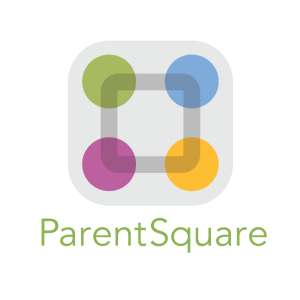
ParentSquare
For Staff:
For Parents:
Activation
If you want to request an invitation for a certain email account, you can request one on the ParentSquare website. Please note that this request has to be made with the email address currently on file with CUSD. If you do not remember which email is on file with CUSD, please fill out the "Join Your School" form on the website.
ParentSquare Overview for Parents & Guardians
What is ParentSquare?
ParentSquare is a communication platform designed to bridge the gap between schools and families. It offers a central hub for sharing important announcements, updates, and events. Parents/Guardians can easily stay informed about their student's progress and receive timely notifications. Additionally, ParentSquare facilitates two-way communication, allowing parents to connect directly with teachers and school administrators. This platform aims to foster a stronger sense of community and enhance parent involvement in their student's education.
Downloading the mobile app is the easiest way to receive all Posts, Events, Sign Up Requests, Photos and Files. Users can enable app notifications when a message is posted.
There are three ways to communicate with ParentSquare: Posts, Direct Messages, and Alerts.
Posts are the most efficient way to communicate with the district, school, grade level, classes or groups.
Direct Messages are designed for simple, quick messaging to individuals or smaller groups through private or group messaging.
Alerts are one-way, instant messages sent by email, text and voice.
Smart Alerts are for important notifications and are first sent as text message and if that mode fails for a user, it sends a voice call.
Urgent alerts are sent to all modalities: text, app, email and voice and are only used for the most critical or dire emergencies.
